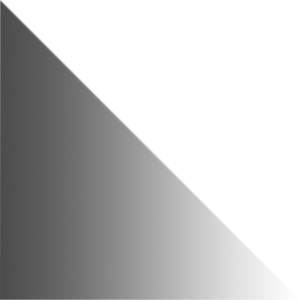HOST YOUR OWN FOOD DRIVE OR FUNDRAISER FOR SHARE!

Each year, hundreds of caring individuals, community and corporate groups help SHARE by hosting their own food drives and fundraising events.
From all of us at SHARE, we thank you for helping to connect, engage, and strengthen our community!
Fundraise with Virtual Food Drives
We have partnered with Food Banks BC to maximize your fundraising for SHARE’s Food Banks through a Virtual Food Drive. To get started, register as an individual or organization through the Virtual Food Drive button below and select "SHARE Food Bank (including Coquitlam, Port Moody, Port Coquitlam)" as the beneficiary.
What is a Virtual Food Drive?
Virtual Food Drives are a great way to encourage donations to the SHARE Food Bank, maximize your fundraising efforts, and involve family, friends, and coworkers passionate about supporting the community! Are you a school hosting a Virtual Food Drive? Download a Poster Here.
OUR 4 EASY STEPS TO FUNDRAISING
STEP 1 – CONNECT
Get in touch with us! We have an easy form to fill out that will help you get started. Once you have filled out this form please give us three working days to get back to you.
STEP 2 – ENGAGE
Promote your fundraising event! We have created a fully customizable social media image, poster, a shopping list of desired food items and a thank you image that you can use on social media or though your email, to thank those that donated! If you are looking to encourage people to stay home and donate safely, you can share the donation link on our website. You can simply copy and paste the following link and include this in your social media or emails to make donating safe and convenient for all.
Donate to SHARE: https://sharesociety.ca/donate-to-share
Use this thank you image to email or post online to thank those helped you fund raise.
SHARE - Food Drive Thank You ImageSTEP 3 – HAVE FUN!
Fundraising should be fun and is a great way to build community spirit. Make sure that while at your event you take photos, and celebrate what you are doing on social media.
STEP 4 – REPORT BACK
Let us know how you did.
Email community@sharesociety.ca